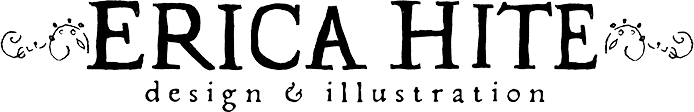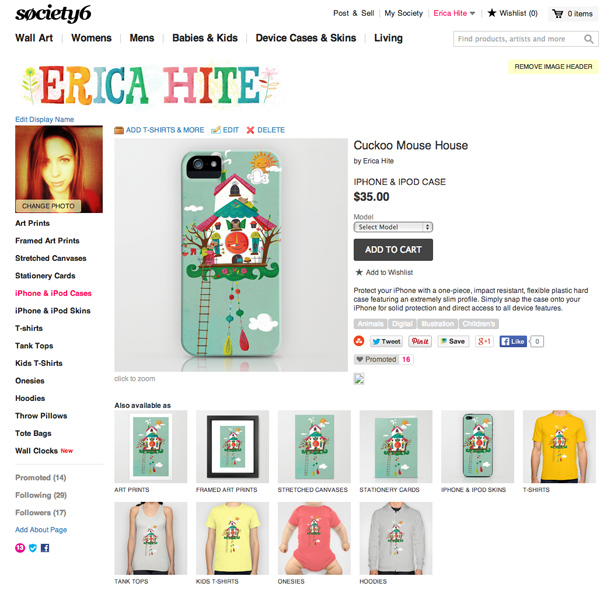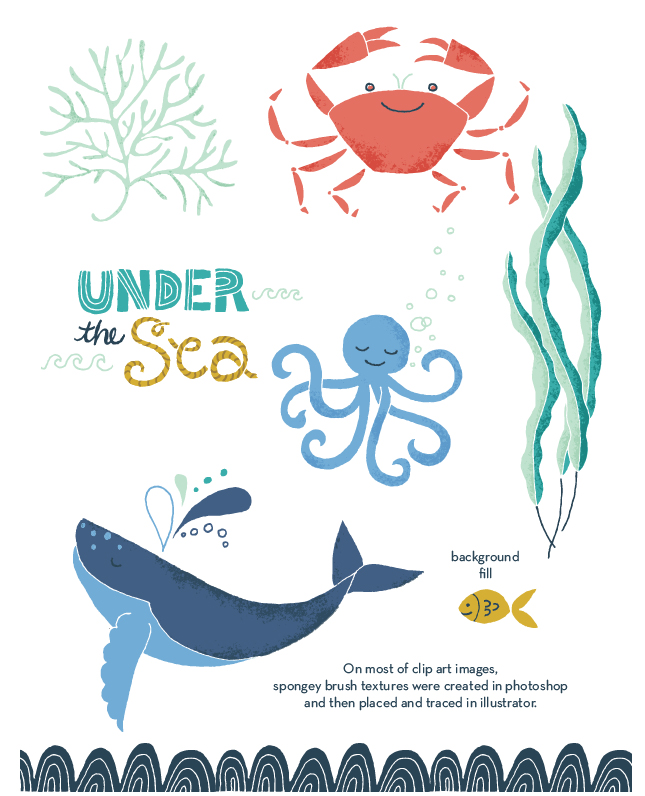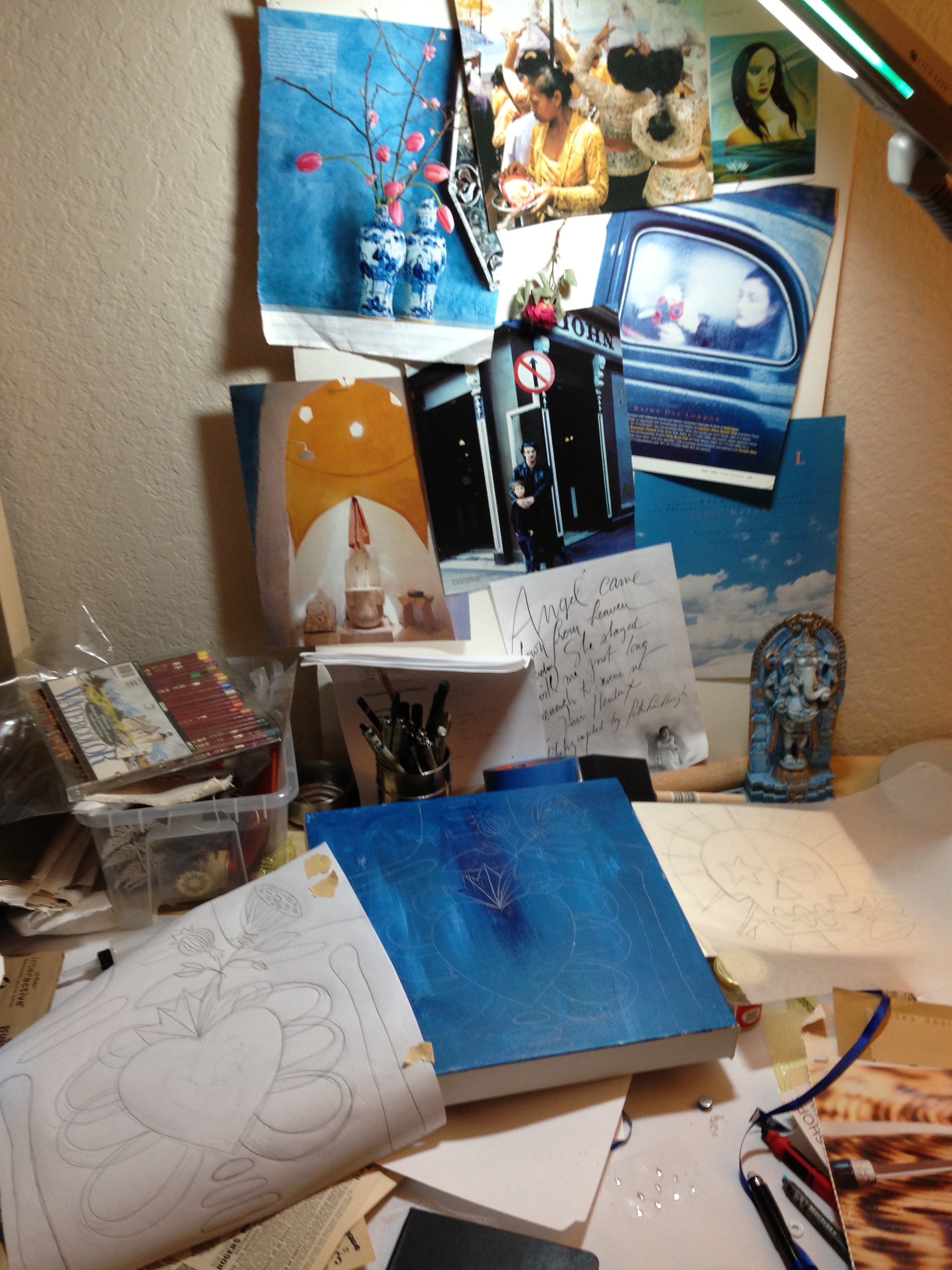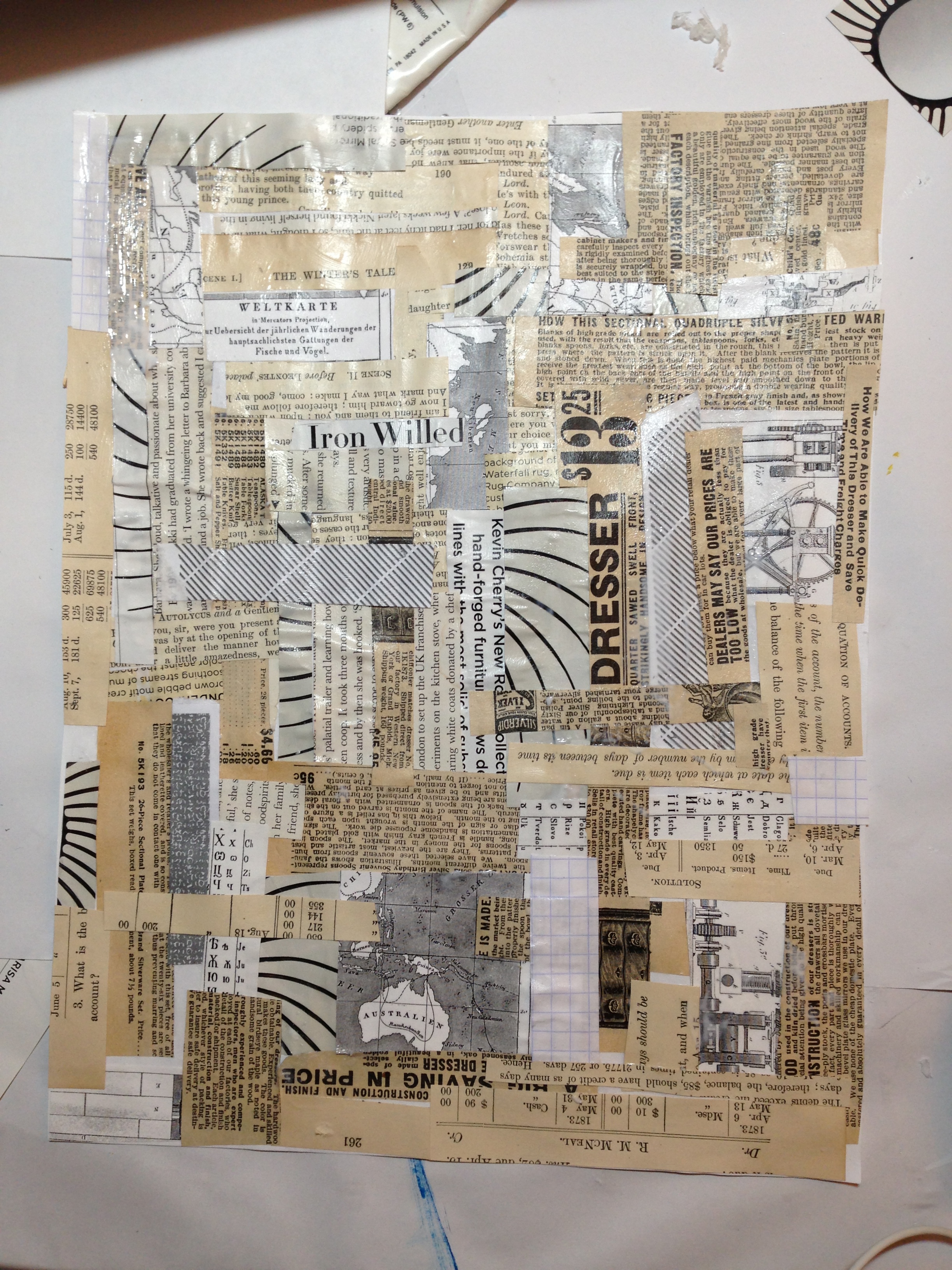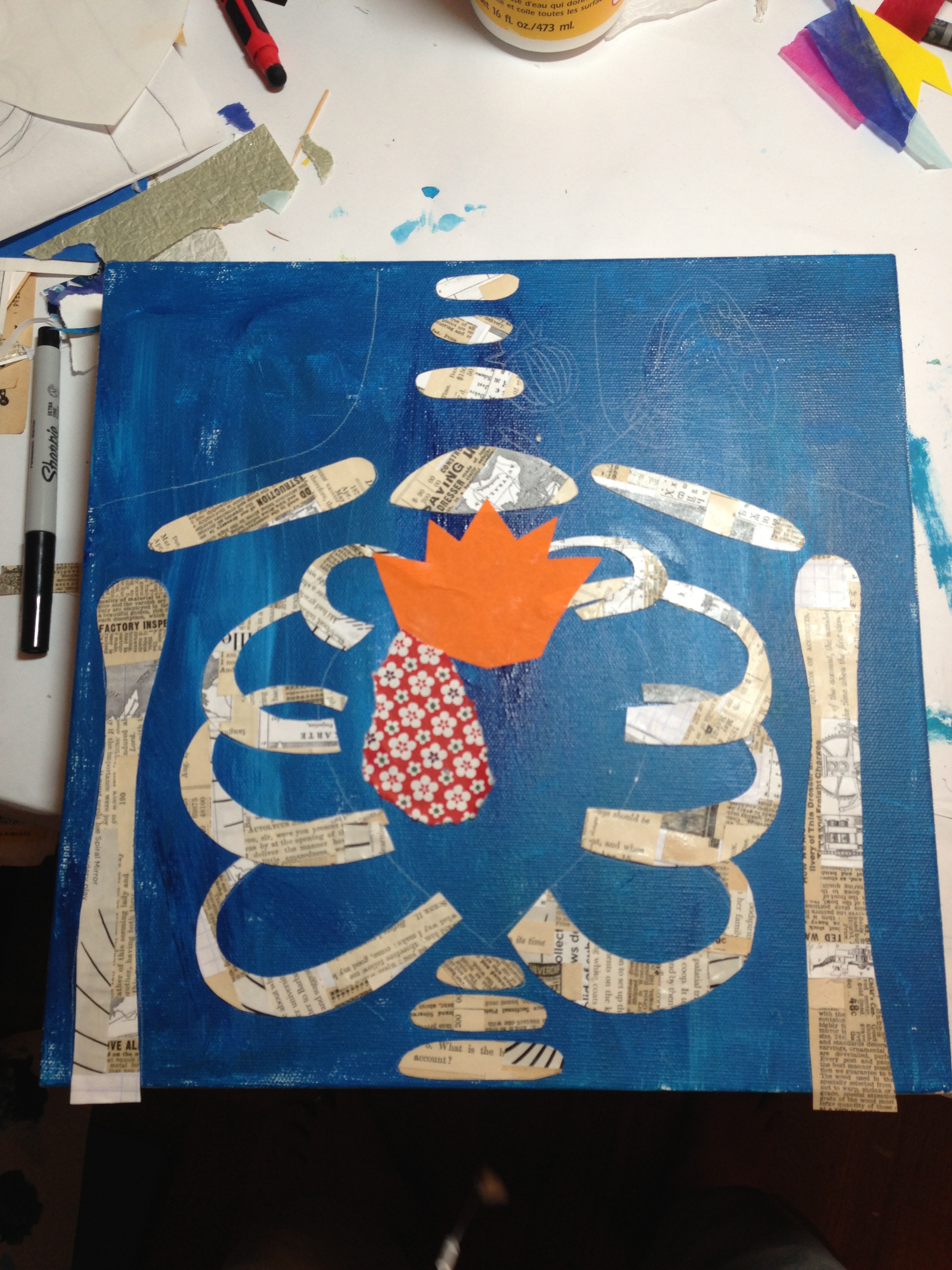Mid-February, I saw a post in one of my MATS (Make Art that Sells) Facebook groups about there being a call for submissions for Uppercase Magazine's Surface Pattern Design Guide.
Fellow MATS-mate Jan Avellana's artwork is on the cover. Beautiful. There's something about the icons that bring to my mind Matisse and Alexander Girard's work, but in a fresh and new way. I love the color scheme she came up with as well.
I was surprised that the deadline was THAT day, but I scrambled onto the computer throughout the day to crank out some patterns from some art I was working on at the time for my Trends Online Class Workshop through Design Garden, plus some work I completed for MATS.
Long story short, some of my designs were accepted! Below, you can see the designs I submitted and a video that highlights some of the patterns in the guide. Oh, and if you're interested in subscribing to this inspiring magazine, discount code 'USPDG2014' will get you $15 off. Click here to subscribe. Also, keep scrolling to see the art I submitted and some related sketches.
At about 3:05, three of my submitted designs are shown in the video.
The following are some sketches of art for the last 3 pattern designs I submitted. I worked on them during my Trends Online Class Workshop with Design Garden while I was sketching imagery that combined the folk art and tribal trends. I'll be posting about that class in the near future with more sketches and finished images.